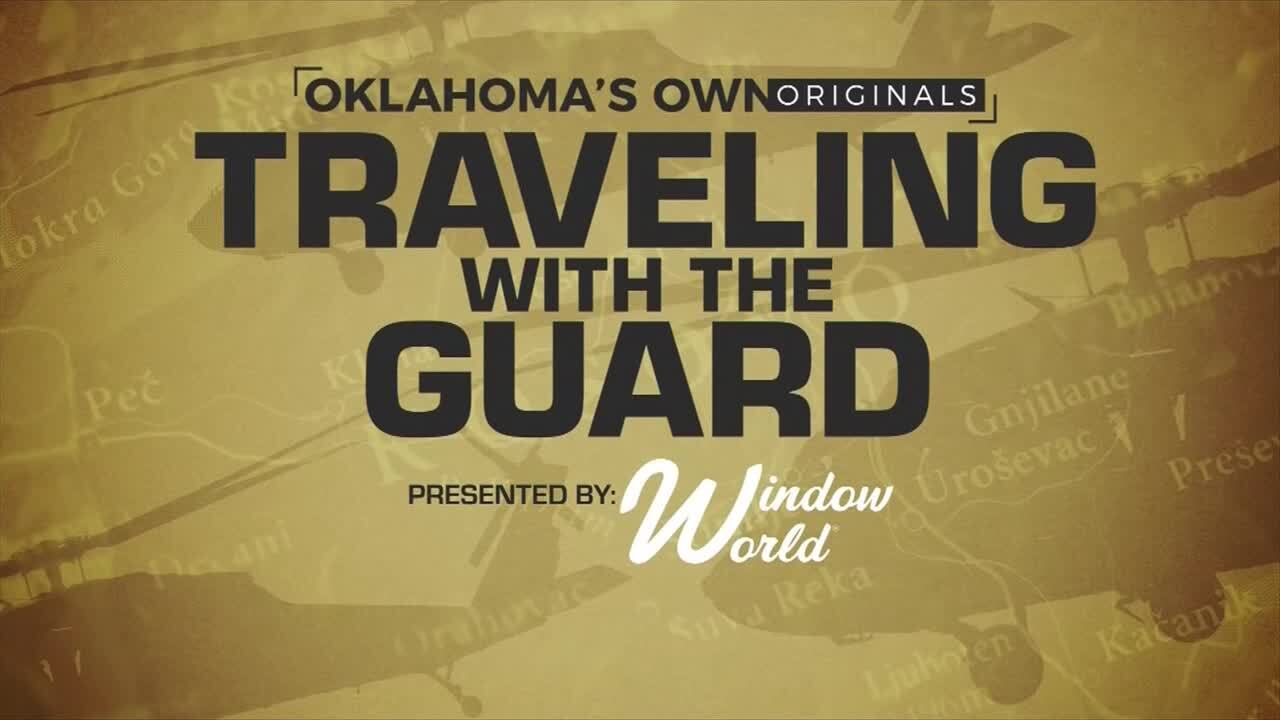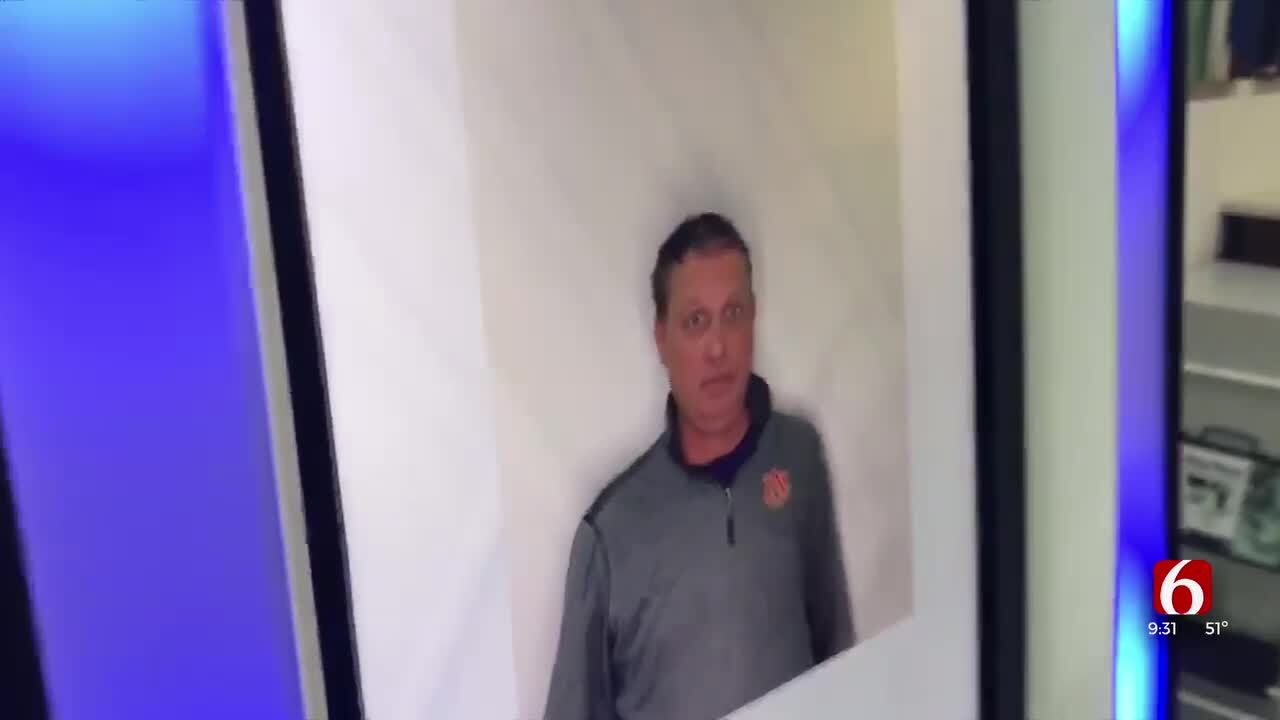Jim Rossman: Whining PC may signal trouble ahead
By Jim Rossman <br><br>Q: My computer has been making this high-pitched squealing sound. There is no set pattern to when this will happen. Sometimes it is 30 minutes after I turn it on or it may run allFriday, October 27th 2000, 12:00 am
By:
News On 6
By Jim Rossman
Q: My computer has been making this high-pitched squealing sound. There is no set pattern to when this will happen. Sometimes it is 30 minutes after I turn it on or it may run all day and not do it.
When the squealing starts, my computer starts to run sluggish and choppy.
I have replaced the CPU fan and the power supply fan. What is going on? I want to get this fixed because I am afraid it will mess something up seriously – plus it is really annoying.
– J.T., Canton, Texas
A: Well, there are only a few things that can even make noise on a computer.
You've done the obvious and replaced the fans. That's the easy fix, if indeed it is a fan that is whining.
But since your squeal has continued, you must look at the other possibilities, namely the hard drive and the power supply.
It could be a high-pitched whine coming from the power supply, but I suspect it's probably your hard drive telling you it's going south. Hard drives are spinning wildly fast all the time, and they will all wear out eventually.
In fact, if you look at the specifications of a hard drive, you will likely notice a MTBF number. This is the drive's "Mean Time Between Failure," which is how long you can expect an average drive to last. The number is usually expressed in hours of service or start/stop (power on/power off) cycles.
If you are mechanically inclined – or just curious – get out your Phillips screwdriver and open your computer's case. It won't hurt it to run it without a cover for a while. It should be easy enough to follow your ears when the computer starts to squeal.
In living black and white
Q: How do I print a color picture or coupon in black and white?
– E.D., Dallas
A: This is a fairly simple problem with an equally simple answer.
If you have a color printer, there is usually a setting in the printer's Properties control panel to allow black and white, or grayscale, printing.
In my case at home, I have a Canon BJC-2000 printer. If I choose Print from the File menu, a dialogue box appears to let me select some settings for the print job. At the top of this box is the name of the printer and a button to access the printer's Properties. If I click on the Properties button, there is another dialogue box of settings separated by tabs. On the main tab is a box to click on for grayscale output. If I check this box, my printer will translate the colors to shades of gray.
I am sure your printer has a similar setting.
Splurge on RAM
Q: I am using a Packard Bell 133 MHz Pentium computer. When I boot, I am having to use Control-Alt-Delete to perform "End Task" on some programs and to delete some folders that show up. I can do the End Task on all but Explorer. Among the programs I quit each time are RealPlayer and VShield. How do these come up each time I boot?
More important, how can I eliminate them coming up?
– J.W., Dallas
A: You need to spend a bit of time and money on more RAM for your PC and less time worrying about keeping everything from starting up.
RealPlayer is the media player from Real Networks that plays streaming audio and video from the Internet. You can delete it for good by going to the Start menu, then to Settings and Control Panels. Open the Add/Remove Programs control panel, choose RealPlayer from the list and click Remove.
If you find yourself quitting RealPlayer each time you start your computer, get rid of it.
Vshield is virus protection from McAfee, and you want that to be running and protecting your system. Turning that off each time is counterproductive.
Explorer is the Windows desktop and operating environment. Sorry, but you can't really shut that down.
Installing some software such as virus protection causes items to be added to the list of start-up processes. In order to function correctly, they are launched on start-up and run in the background.
Adding more RAM to your system would let you use your computer in peace without worrying about every single operating system part that is running. I can see why you might want to do these things if you have 32 megabytes of RAM or less. Adding another 32MB or 64MB should cost about $60.
I agree that streamlining is sometimes necessary, but don't be compulsive about it. If you take a little time and money to upgrade your system, your computing experience will get much better.
Nagging VirusScan
Q: I have purchased McAfee VirusScan, and I am very happy with it.
One big problem I have is its constant nagging on start-up asking me to upgrade. Every time I start my PC, a VirusScan ad pops up telling me I have 48 more days to upgrade and click here to get it done.
I tried clicking, and it brought me to the McAfee Web site to buy more software. It was nothing about upgrading to a higher version or new definitions.
Do I have to keep looking at this ad forever – or at least the next 48 days?
– J.R., Dallas
A: Don't you just hate those nag screens?
You take the time and trouble to buy a piece of software, and the maker floods your screen with ads every day. It's terrible.
I went to the McAfee Web site and found the answer, but it requires editing the Windows Registry, which is a rotten thing to do to a customer. McAfee installs in your Registry an entry, or key, called VsecomrEXE.
The steps to remove it are not easy to find on McAfee's Web site, so I'll list them here:
From the Start menu, choose Run, type REGEDIT and hit enter.
That puts you in the Registry Editor. Follow these steps from that point: Click on the plus signs next to HKEY_LOCAL_MACHINE, then Software, Microsoft, Windows and CurrentVersion. If you are running VirusScan Versions 4.0.0 to 4.0.3, click on Run so that the word Run is highlighted; for VirusScan Version 5, click on RunServices. On the right side of the screen, click on VsecomrEXE under the Name column to highlight it.
Once VsecomrEXE is highlighted, press the Delete key. Then close the Registry Editor by clicking on the X in the top right corner and restart the computer. The update/upgrade prompt should no longer appear.
Reading out loud
Q: I am having trouble finding software that will read my Word documents back to me as an aid for proofreading. Any suggestions?
– J.S., Rowlett
A: If you use the Macintosh, its operating system will read back text for you. SimpleText is the program with the built-in voice capability. You can save the Word files as text files and let SimpleText read them to you.
I also found a free speaking program for Windows PCs. ReadPlease is a neat program that allows you to paste text into a window, where it is read back to you in one of four voices – Mary, Marilyn, Mike or Sam.
You can go to www.readplease.com to download it.
More Like This
October 27th, 2000
April 15th, 2024
April 12th, 2024
March 14th, 2024
Top Headlines
April 19th, 2024