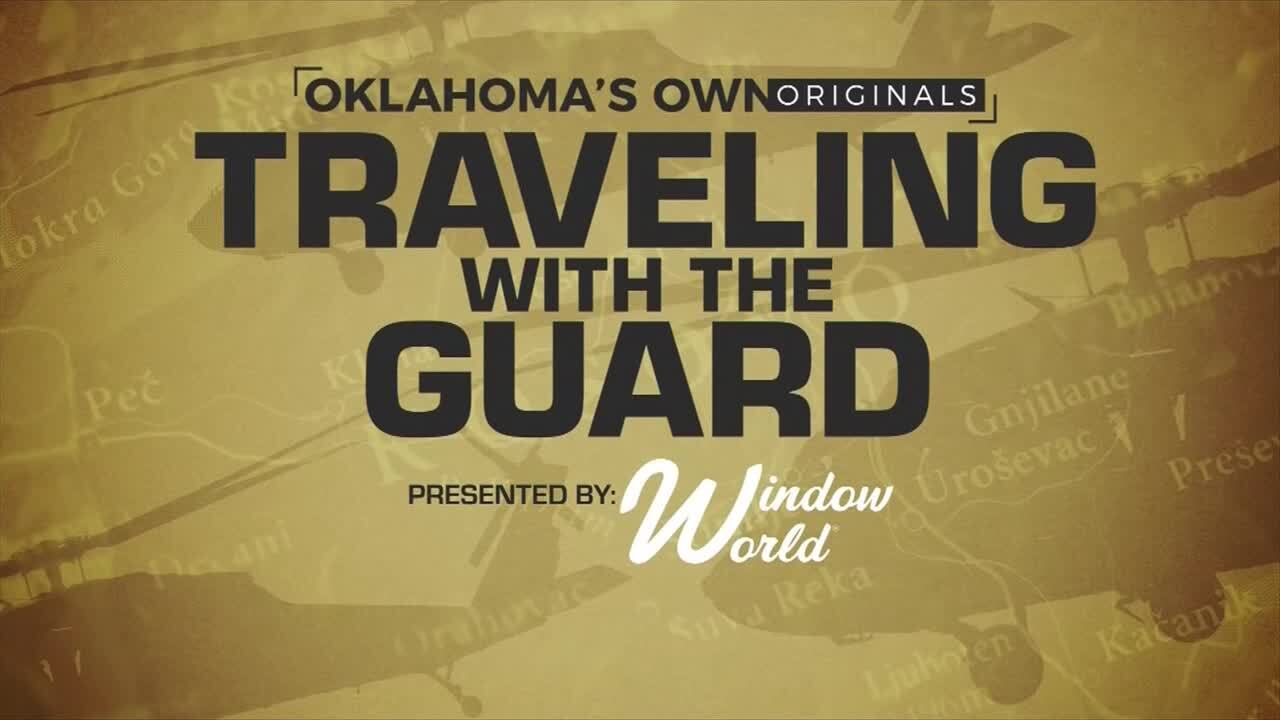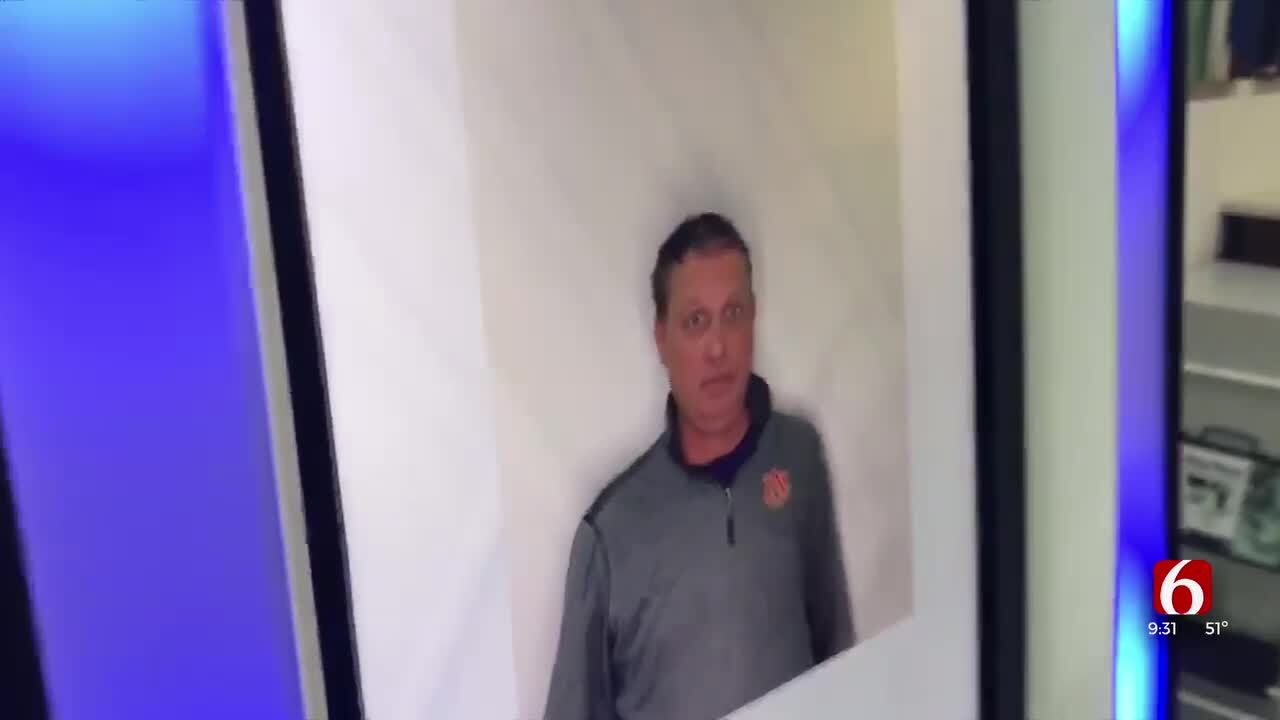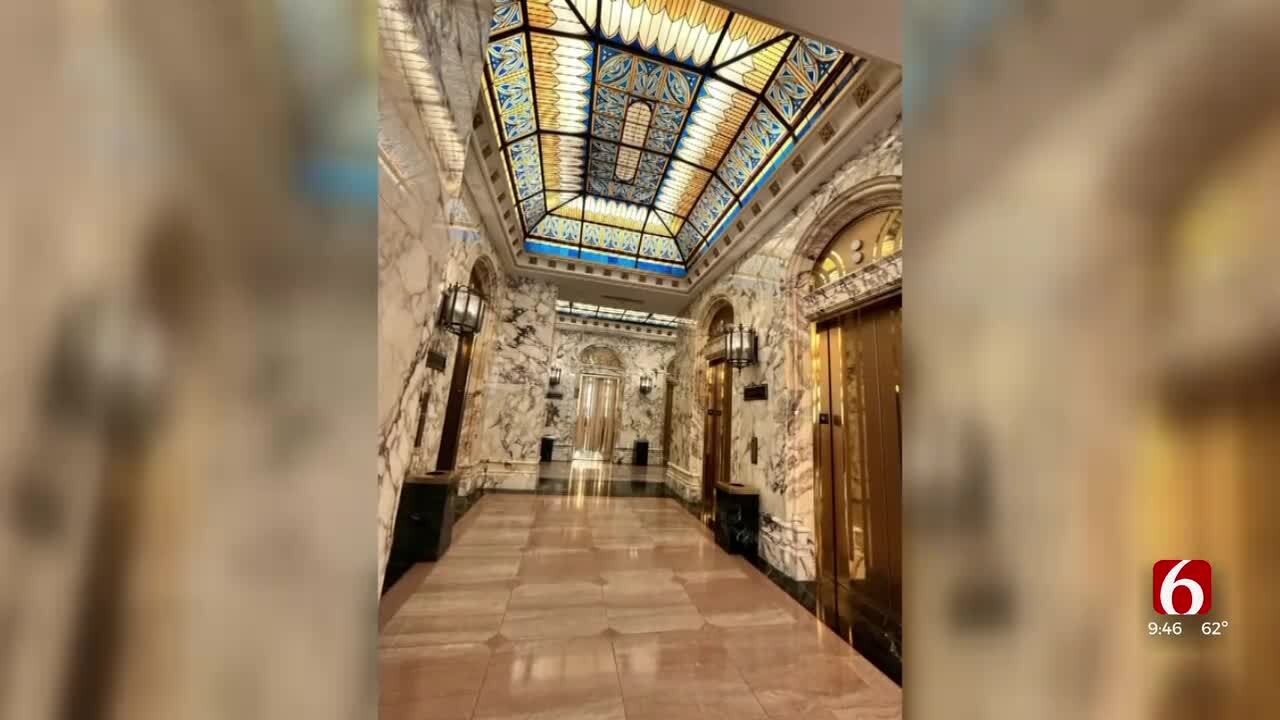Connie and Si Dunn: Replace 'sneakernet' by networking home PCs
By Connie and Si Dunn <br><br>Increasingly, home offices are spilling out of one room and spreading to other living spaces. <br><br>Dad, Mom and the kids now have separate computers for their separateFriday, October 27th 2000, 12:00 am
By:
News On 6
By Connie and Si Dunn
Increasingly, home offices are spilling out of one room and spreading to other living spaces.
Dad, Mom and the kids now have separate computers for their separate needs: career, home business, homework, games and music. And it may be a motley collection of new and old hardware and peripherals: Dad has the fastest modem in his office, Mom has the best laser printer in hers, and the kids have the new color inkjet printers in their rooms.
This scattering of resources creates a lot of "sneakernet" traffic through the house as family members tote diskettes and CDs from one computer to another and negotiate with each other to print out something or download a big file or play a game on a faster system.
Not surprisingly, thoughts soon turn to networking the home computers and printers so that devices and data can be shared with fewer hassles and interruptions.
"Once your computers are networked, you can share printers, storage space, Internet connections and even software. You also can have the safety of backing up information on other machines," says Gary Moser, a home-based technology consultant who recently moved from St. Paul, Minn., to Austin.
The home computers in your proposed network may be a mixture of new and old machines or Windows PCs and Macintoshes.
"It's not as hard if you have all Macs or all PCs," Mr. Moser says. But if the right protocols are used, different types of personal computers can be networked.
For example, Mr. Moser first networked his home office PC and a laptop computer. "Then I got a Mac and needed to add it to the network so I could transfer large graphics files. Adding the third computer only required finding the right interface."
What's right for one home office, however, may be wrong for others. Every situation is different, and there are now several ways to transport data between Computer A and Computer B over a home network.
You may use coaxial cable, existing phone lines, your house's electrical wiring or wireless network units from companies such as Intel, Proxim and SOHOware. Your dwelling may have Category 5 cabling that can handle high-speed data transmissions already installed.
Some cable modem and digital subscriber line providers now also offer computer networking options, such as Ethernet hubs and broadband Internet gateways that allow several home PCs to share programs, transfer files and use the Web simultaneously.
Keeping it simple
Home office owners sometimes use family e-mail accounts as a simple network. For example, a data file or document file is attached to a message from Spouse A and sent to Spouse B's e-mail address. Spouse B then gets online and downloads the file.
Two PCs can be networked by using Ethernet plug-in cards and some coaxial cable strung between the two machines. Windows software products such as Windows 98, Windows ME and Windows 2000 offer support for such basic networks.
"A wizard in the Windows software helps you set up the network," says Dan Craytor, commercial services manager for EWA Services Inc., a Killeen, Texas, network engineering and support company that serves small and medium-size businesses.
"But if you are hooking up more than two computers, you will need a hub. There is a wide variety of network hubs on the market," he says.
Products such as the 3Com Home Network Phoneline Kit can let you connect two PCs via your home's telephone wiring, according to the manufacturer. Phone line networking devices allow you to talk on the telephone while transferring files. But some network consultants caution that phone lines are subject to electronic noise. And your existing wiring may not handle high-speed data transfers.
Products by Intelogis (www.intelogis.com) and others let you create a home network using AC power outlets. But data transfer rates, while improving, are still slower than basic Ethernet.
Mr. Craytor says there is a big downside to hooking a home network to the Internet via a cable modem, DSL or other means: "Your network is at risk from hackers. You will need to get a firewall."
Several firewall devices for home networks are available in the $400 to $600 price range. One source is CDW (www.cdw.com).
If you want a do-it-yourself challenge, numerous books and classes on networking are available. Other information can be found at Internet sites such as the Ethernet specialty site www.ots.utexas.edu/ethernet, maintained by Charles Spurgeon, author of Ethernet: The Definitive Guide (O'Reilly and Associates; $44.95).
If you are pressed for time and dislike working on computers, a technically adept friend may be able to help you. However, if the network is to be an integral part of your home-based business, you may need the services of a professional networking consultant.
Picking consultants
"When looking for a networking consultant, you should know how many computers you want to hook up, whether you want a dedicated phone line, ISDN or DSL service, and how basic or complex you need your network to be," says Otilo Castellano, director and specialist for home-based business for the Northwest Texas Small Business Development Center in Lubbock.
Mr. Castellano urges taking a slow, cautious approach to installing a network.
"Don't jump into getting the network immediately," Mr. Castellano says. "Check out at least three different [consulting] companies and maybe three levels of cost. Know how you will be using the network, and know how much money you can invest.
"A lot of people end up spending money but don't utilize all of what they've spent it on. Sometimes, consultants can be aggressive and put in more network [capabilities] than you actually need.
"You also need to know what will happen when and if your network goes down. Will the consultant be available 24/7, or can you only access him 9 to 5 on Monday through Friday? If you rely on your network and it goes down, you can be out of business if it isn't restored to operation quickly," Mr. Castellano advises.
Connie and Si Dunn write for computer and filmmaking magazines and newspapers from their Denton home office. Their column appears monthly in The Dallas Morning News.
More Like This
October 27th, 2000
April 15th, 2024
April 12th, 2024
March 14th, 2024
Top Headlines
April 24th, 2024
April 24th, 2024
April 24th, 2024