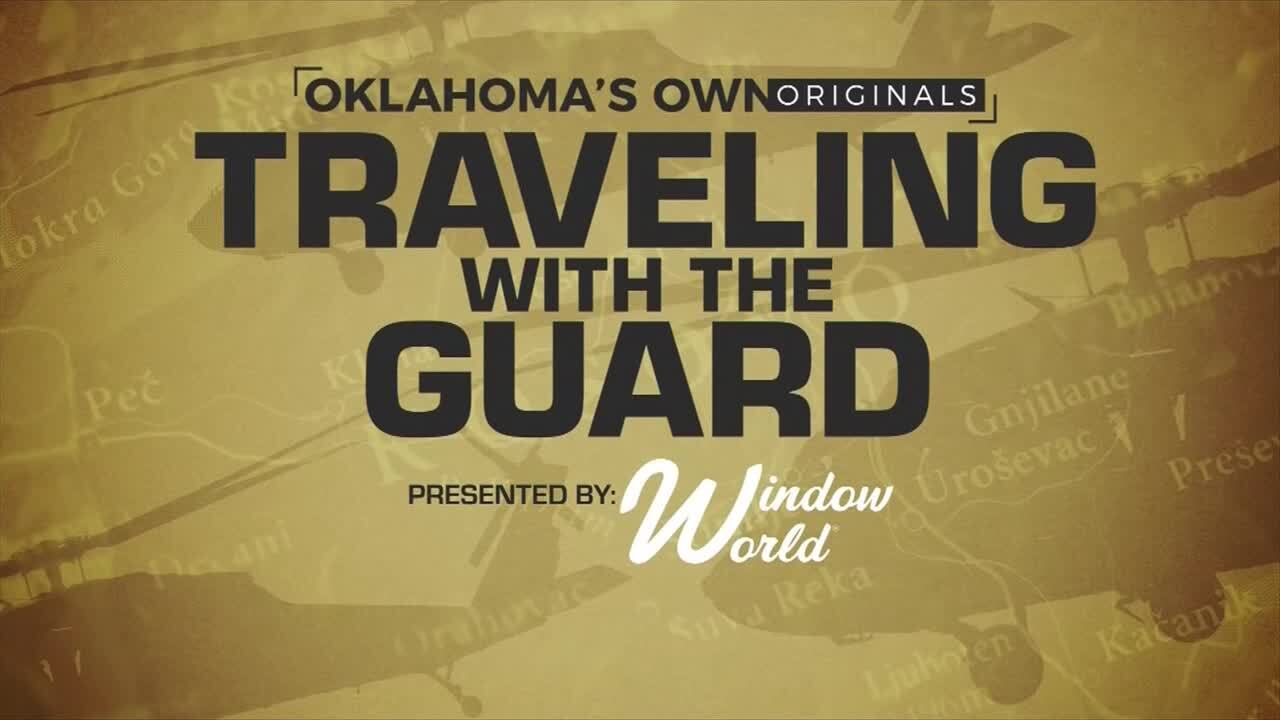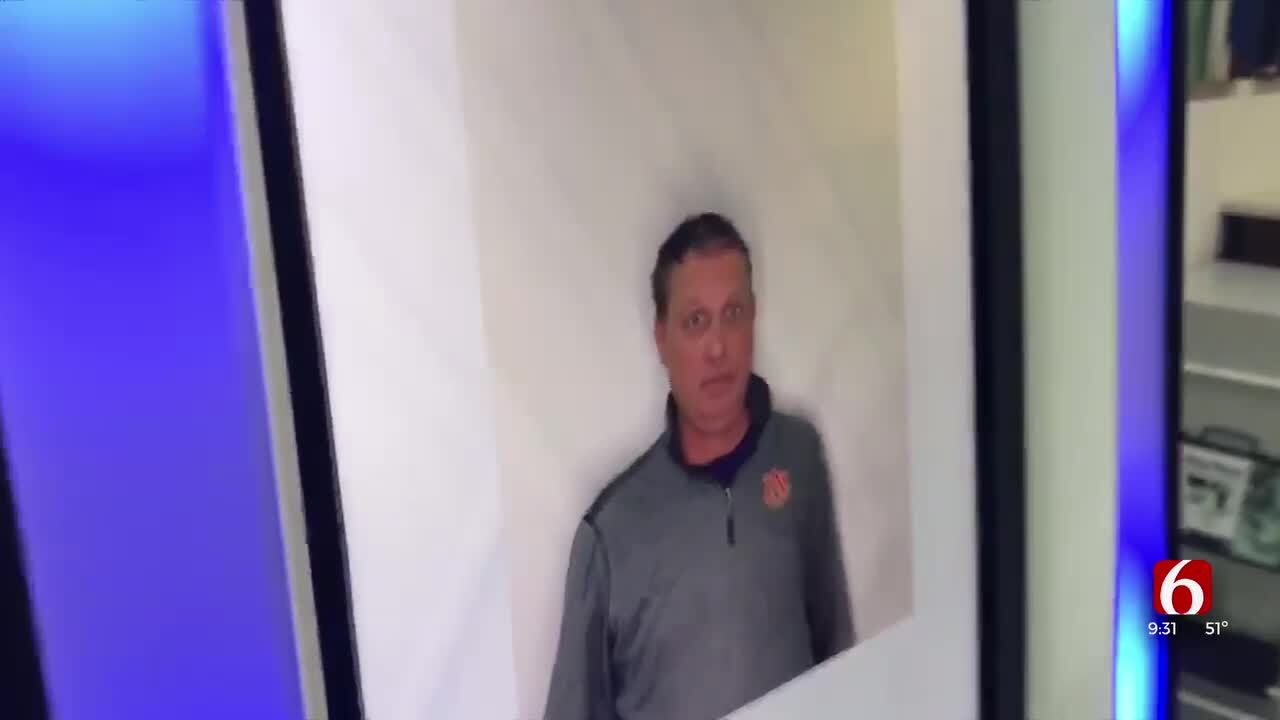How To Keep Seeing News On 6 In Your Facebook News Feed
<p>Facebook is going to make it more difficult for you to know what's going on in northeast Oklahoma by showing you fewer local news stories in your news feed. Here's how to fix it.</p>Thursday, January 18th 2018, 1:02 pm
Facebook is going to make it more difficult for you to know what's going on in northeast Oklahoma by showing you fewer local news stories in your news feed. But you can make sure you see what News On 6 posts by following these simple steps:
Reading this on a desktop or laptop computer? Click here to go to the News On 6 Facebook page and look at the upper right part of the page.
First, make sure you like the News On 6 page. Next to the “Like” button, you’ll see the word “Following.” Roll your cursor over it and then choose “See First” and “On (Events, Suggested Live Videos). If you want to control how you’re notified when we post something new, click the small pencil icon next to the word “Notification” and make your choices. That’s all there is to it.
(Follow these same steps with our other Facebook pages, for example: Travis Meyer, Lori Fullbright, Lacey Swope, Craig Day)
Are you reading this on your phone or tablet? Click here to go to the News On 6 Facebook page. Right under the photo at the top, find the word “Follow” or “Following.”
If you see the word “Following,” click on it and then click “See First.” You’re done.
If you see the word “Follow,” click it and then click “See First.”
That’s all there is to it! Thank you very much for following us on Facebook.
More Like This
January 18th, 2018
April 15th, 2024
April 12th, 2024
March 14th, 2024
Top Headlines
April 25th, 2024
April 25th, 2024
April 25th, 2024