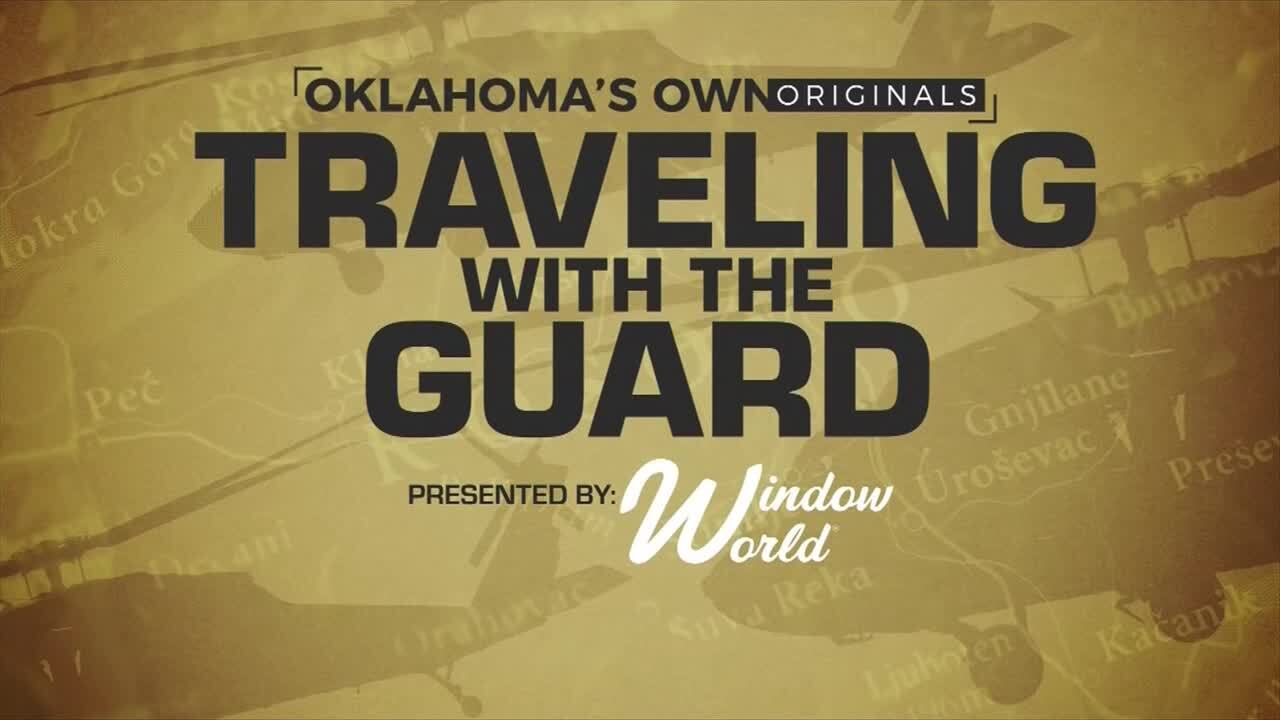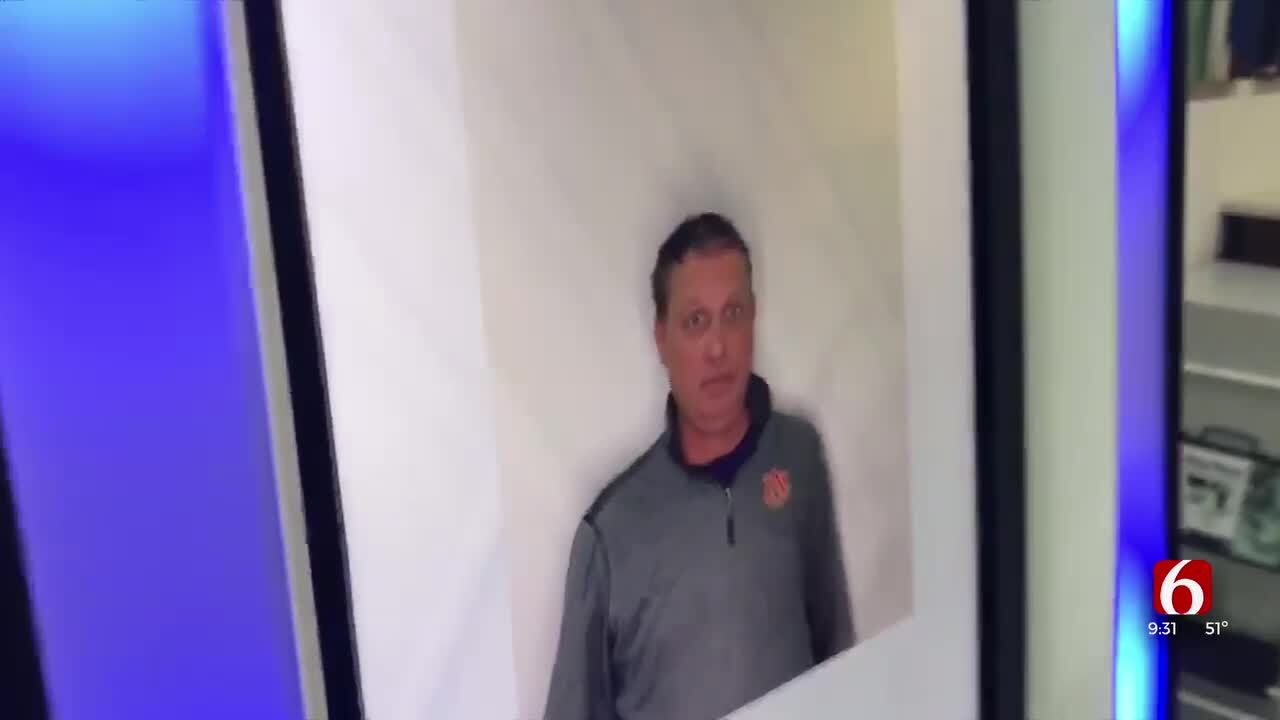Online Shopping Safety
Click in for tips to keep yourself safe while shopping online!Sunday, December 30th 2007, 3:57 pm
1. If you receive unsolicited emails, don't click on any links. To be safer, find the company's website through a reputable search engine.
2. If you use your credit card online, you are covered by the Fair Credit Billing Act and if are misused, you are generally only liable for $50, sometimes less.
3. Make sure the web address on the page that asks for your credit card information begins with "https:" instead of "http." Look for the picture of the unbroken key or closed lock in your browser window, to tell you it's a secure site.
4. The federal mail/telephone order merchandise rule says the company must ship your order within 30 days or notify you of the delay.
5. Don't have your computer remember your password. Don't use the same password on all sites and don't give them out to anyone.
6. Don't check your bank account or order online while at public wi fi sites. Only do that on secure networks.
7. Keep a paper trail. Print out the seller's contact information, receipt, page describing the item, email order confirmation, etc.
8. Check for warranty, refund, return and privacy policies before you buy. Some sites will be selling your information to others.
9. Make sure your anti-virus software is up-to-date on your computer.
10. Beware of prices that are too good to be true. They could make up for it with higher shipping or handling fees or you could be getting something used or stolen.
More Like This
December 30th, 2007
April 15th, 2024
April 12th, 2024
March 14th, 2024
Top Headlines
April 19th, 2024