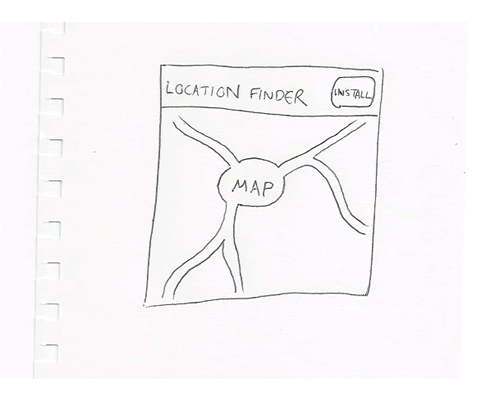App-ly These Skills! How to Develop a Mobile App in 11 Simple Steps
Photo From PexelsOriginally Posted On: http://www.andysowards.com/blog/2020/app-ly-skills-develop-mobile-app-11-simple-steps/ Are you looking to develop a mobile app? Do you have an idea in mind but don’t know where to...Sunday, February 23rd 2020, 8:38 am

Photo From Pexels
Are you looking to develop a mobile app? Do you have an idea in mind but don’t know where to start?
A recent study revealed that there are roughly 12 million mobile app developers across the globe. Nearly half of them look to develop apps for the Android OS. Around 2.9 million, on the other hand, set their eyes on Apple’s iOS.
As global smartphone ownership continues to grow rapidly, so do the opportunities for app developers. Thus, you need to take advantage of the current mobile device landscape.
But how do you do it? You need to have the right skills.
Continue reading below as we simplify the process of app development.
The Impact of Mobile Apps

The Way You Buy and Use Apps Is About to Change Big Time
Dependency on mobile devices continues to grow. The average American adult spends close to three hours on a mobile device every day.
Furthermore, over 80% of consumers in the United States use their smartphones for shopping. They use their devices to check reviews; review product descriptions; and conduct comparisons.
The majority of the time spent on phones involves using mobile apps. These apps offer different lines of services. You have your social media apps like Facebook, Instagram, and Twitter.
Then there are the navigational apps like Google Maps. You also have your news apps and mobile games.
The great thing about mobile apps is you can use them anytime you want. That is if you have your smartphone or tablet by your side. This gives users more flexibility especially when the need arises.
If you are driving and you want to avoid heavy traffic, simply open the Waze app to get the fastest route. If you are hungry and cannot leave the house, a few taps on a food app and you can have someone deliver your food in minutes.
Thus, you can practically find anything and everything you need in the app form.
Simple Steps to Develop a Mobile App
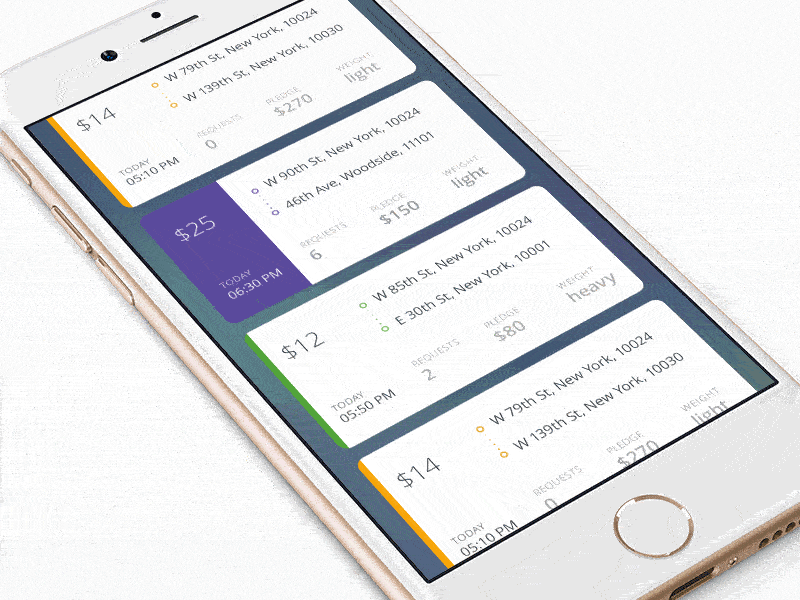
A Comprehensive Guide To Mobile App Design
Learning how to develop a mobile app requires certain skills and knowledge. Though most people may have the impression that app development is tough, there are ways to help make the process manageable.
Here are 11 simple steps that you can use to develop your app.
1. Start with a Problem
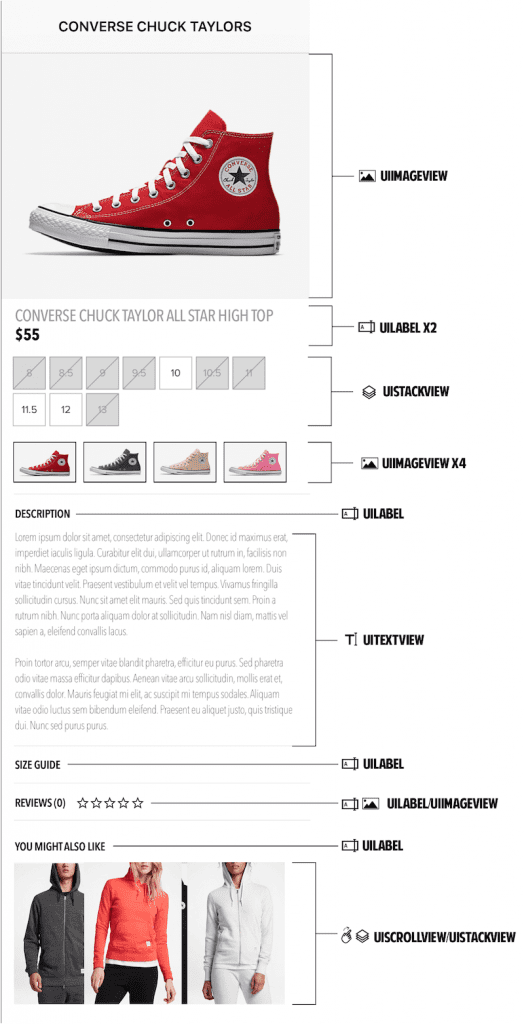
From Idea To Reality: Designing An App With Sketch And Xcode
The key to developing a relevant app starts with identifying a consumer’s problem. Look at the trends and see what consumers are clamoring for. Identify the ones that you wish to resolve.
Take your pen and paper and create a shortlist.
From there, trim down your list to the ones that make the most sense resolving. After selecting your target problem, create a specific goal that you will align with the problem’s resolution in mind.
Write down what you specifically wish to accomplish. Don’t forget to create a timetable. This will help keep you stay on track especially when challenges arise.
2. Create an Idea Sketch
Still using your pen and paper, sketch your app idea. Your sketch must come with all the details that will play a role in your app, regardless of how big or small they may be.
Sketch how you want your app to work. Write down all its features and transform them into a sketch.
You want to visualize the flow of your apps.
You want to draw the steps and how each one of them affects the next one.
When it comes to the features, divide them into two groups, namely, the “Must-haves” and the “Nice-to-haves.” The first group contains features that your app must come with no matter what. The second group is features that your app can work without but are great to have.
When finalizing the features, you need to address some key questions. Which of the features can you drop from the list? Which one can work as your centerpiece?
Which ones can bloat your app and slow down its creation?
Also, you need to write down if you are going to turn your app into a paid download or if you want to embrace ads to make money.
3. Conduct a Market Research
For any development project to succeed, it must come with ample research. Thus, conduct comprehensive market research. This will help you determine if you have a viable app idea.
In your research, you want to identify any competitors or similar apps in the market. Take note of these apps and how they work. Find out your competition’s struggles and weaknesses.
Identify their strongest points. From there, you will find existing gaps and areas that seem to be missing.
Moreover, increase your legwork by personally talking to people. Get a feel of what your target market is saying.
Find out what prospective customers are looking for. What do they need and how much they are willing to spend for an app that solves their problems?
4. Wireframe Your App

The Ultimate Guide to Creating a Mobile Application
Wireframing is the process of creating a blueprint for your idea sketch. In some ways, a wireframe works like a storyboard. It is where you bring more functionality and clarity to your idea.
Furthermore, it will also serve as the foundation of your app development. Thankfully, you can find several wireframing websites to help you digitize your sketches.
One of the most important elements in wireframing is the use case. A use case is a small task that users will achieve whenever they use your app. Through the use case or cases, you can better understand what’s in the minds of consumers.
5. Test the Wireframes
After completing your wireframe, you need to test it. There are online tools like Invision to turn your wireframe into an interactive one.
Here, you can link actions and connect screens. You can simulate the flow of your app. You can get a feel of what it’s like to use the app.
Also, you want to conduct an initial demo of the app. Ask your friends and relatives to try out your app. Take note of their feedback, especially the pain points.
6. Apply Some Tweaks
Using the test comments and feedback, apply the necessary tweaks and adjustments. Start by grouping the comments by similarities. This will help you sort and organize the feedback and eliminate confusion.
After grouping them, create a task list containing the revisions you need to apply. Work on them one-by-one before testing the app again.
7. Start Developing
If you feel happy with the feedback from the second round of testing, then it’s time to start developing your app. Some companies hire reputable firms like React Native Development Company.
But you can also take on the task yourself. You can code your app using a programming language. You may also use an app-building platform.
If you choose to code your app, you can take the native app development route. This involves developing your app from scratch.
Hence, you need to create two separate apps if you want to be on both the Google Play Store and the Apple App Store.
Taking this route may cost you more money. It will also require more time. However, you can develop a more reliable and robust app.
On the flip side, using an app-building platform allows you to create your app in minutes. Moreover, it costs way cheaper and is much less effort and knowledge on your part.
8. Work on the Aesthetics

A Step-by-Step Guide To Building Your First Mobile App
The next important step is designing the look of your app. This is the part where you collaborate with mobile designers. You want their expertise in creating an effective user interface.
If you do not have a budget for a graphic designer, you can use templates to work out your app’s layout.
Keep in mind that your app’s aesthetics can make or break your app.
9. Create Developer Accounts
Whether you’re looking to list your app in the App Store or the Google Play Store, you need to create developer accounts. You may register as an individual. If you have an existing company, you may use the latter’s name to register.
10. Test Your Live App

4 best practices for automating mobile app testing
Now it is time to test your live app. You need to conduct two types of testing: an internal and an external one.
Internal testing involves you and your team testing the app. When trying out the app, you must have the mindset of a consumer. You want to check if any bugs affect the overall user experience.
On the other hand, external testing means having strangers test your app. You need to take note of their feedback and apply the final tweaks and adjustments.
11. Launch It!
The final step is officially launching your app to the public. Submit your app to your desired app stores. Upon submission, carefully study their guidelines. This is crucial if you wish to maximize your app store optimization.
After getting approval, you can start promoting your app. Connect with your existing customers by sending an email about your new app.
The key is to make them download your app.
Next, you need to post the news on your website. Apart from posting a link to the app, use your social media accounts to boost your promotional efforts.
Improve Your Digital Marketing Strategies
Now that you know how to develop a mobile app, you can generate new leads and keep your current customers happy. But a solid app is only one of the many ways to increase your bottom line.
Check out our different blog posts on digital marketing. We discuss strategies and provide tips to help you grow your business.
Information contained on this page is provided by an independent third-party content provider. Frankly and this Site make no warranties or representations in connection therewith. If you are affiliated with this page and would like it removed please contact pressreleases@franklymedia.com
More Like This
February 23rd, 2020
December 14th, 2024
December 14th, 2024
December 14th, 2024
Top Headlines
December 14th, 2024
December 14th, 2024
December 14th, 2024